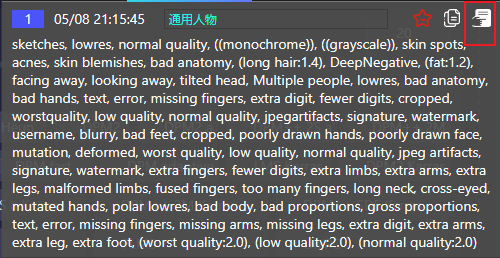Favorite
Open the Favorites window
Move the mouse cursor over the
Favorites icon.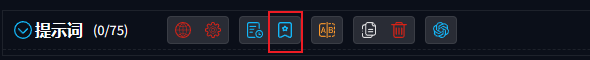
Open the
Favorites icon.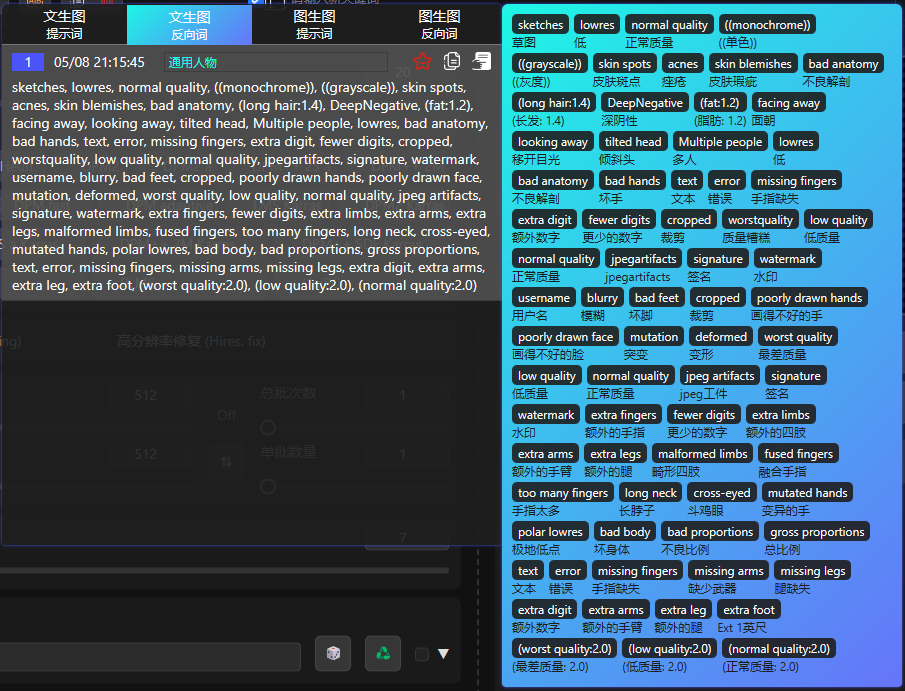
All the Prompt modifications you manually added to Favorites will be saved permanently unless you manually remove them.
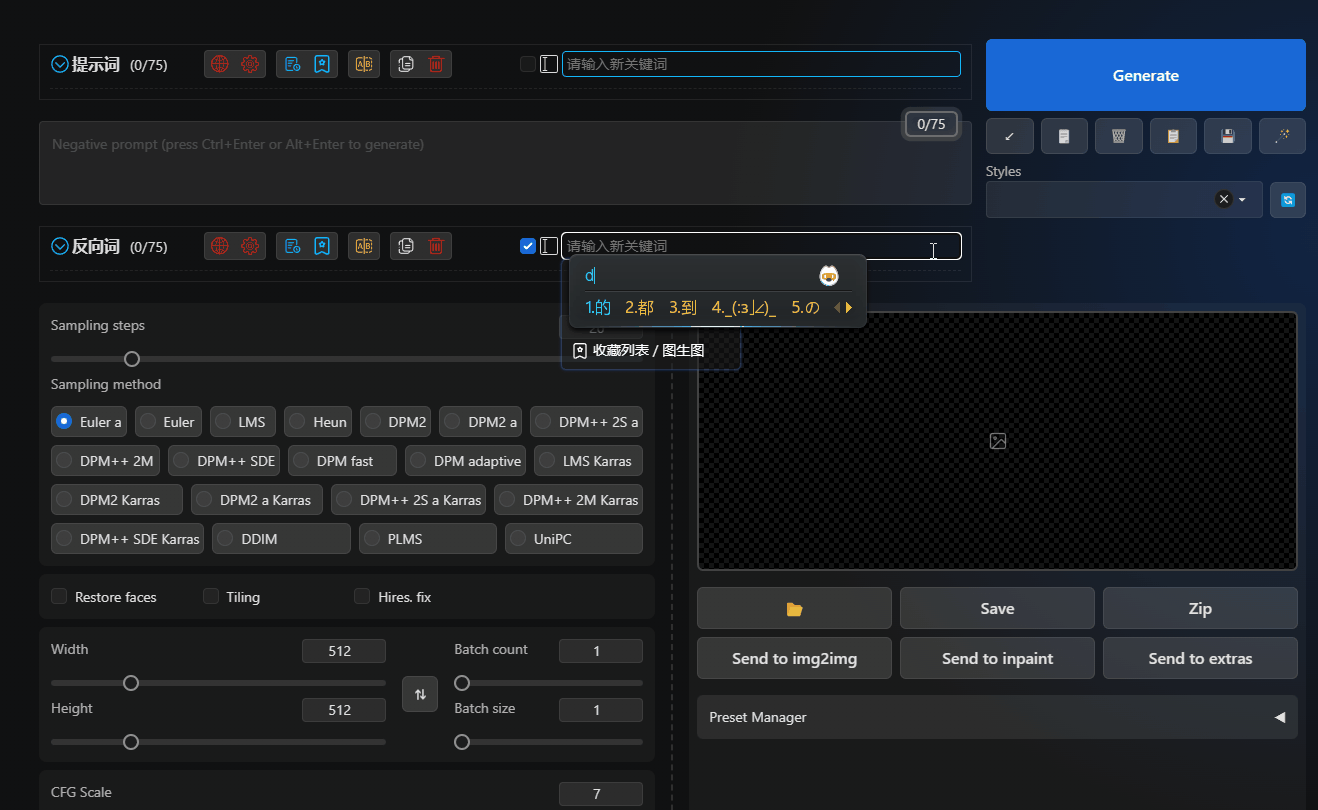
Functionality
Set name: Enter a name for the current Favorites record and press Enter to save.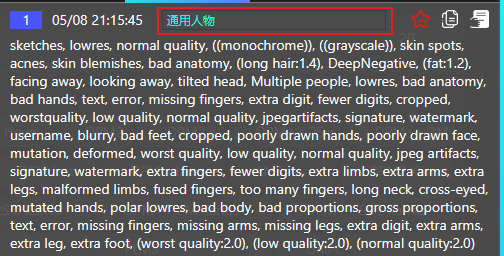
Remove: Click to delete the selected Favorites record (cannot be undone).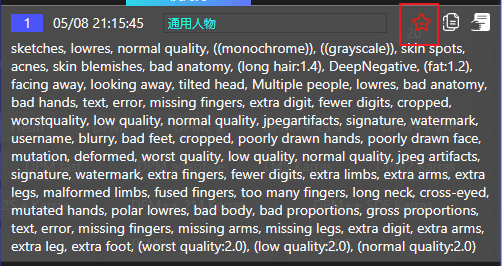
Copy: Click to copy the Prompts in the selected Favorites record to your clipboard.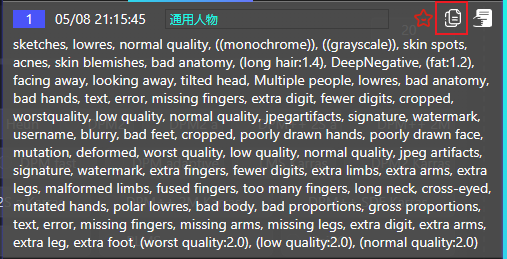
Use: Click to clear the current input and fill in the Prompts from the selected Favorites record.