Offline Translation
facebook/mbart-large-50-many-to-one-mmt
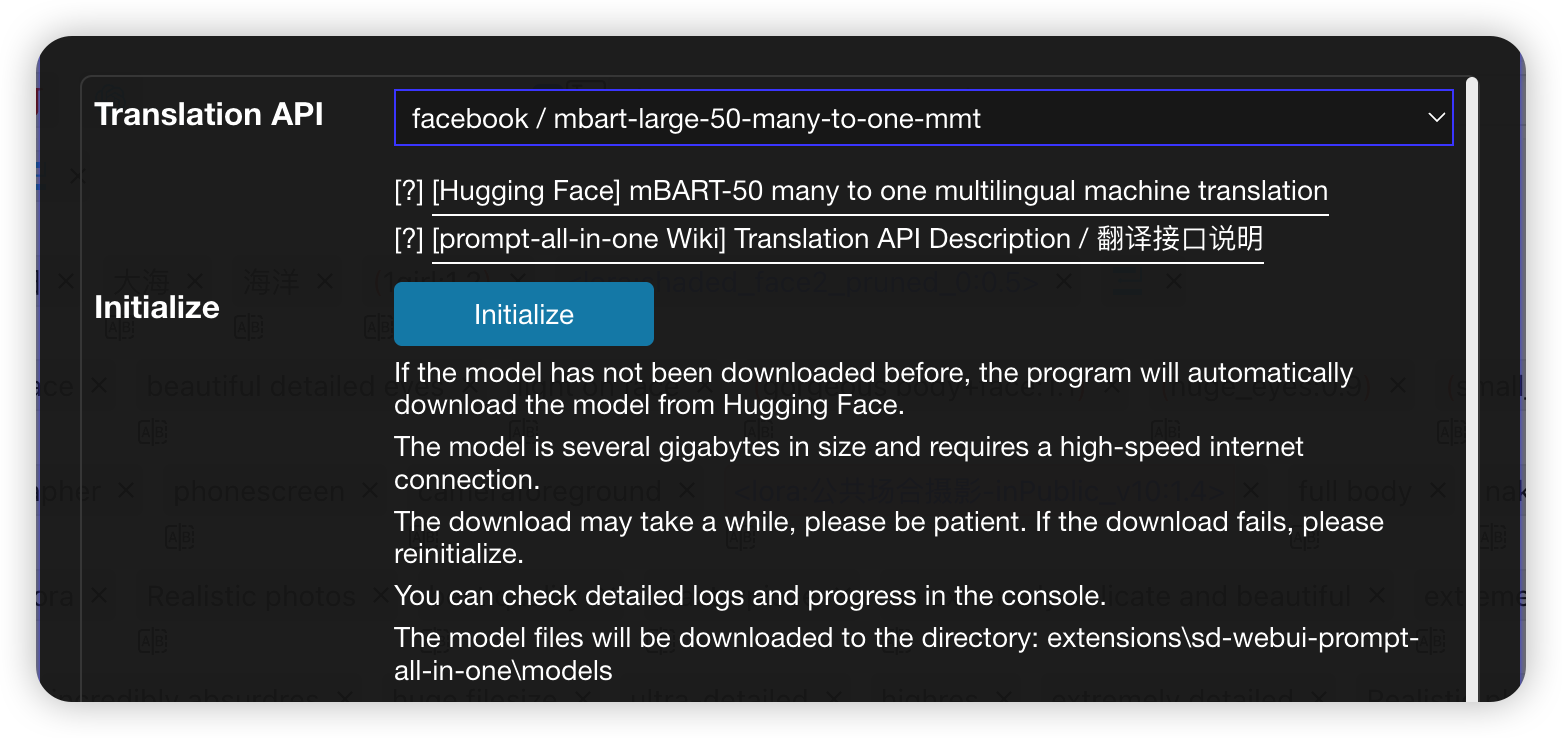
Automatic Download
- After clicking the
Initializebutton, if the model has not been downloaded before, it will be automatically downloaded fromHuggingFace. - The downloaded model will be saved in the
\extensions\sd-webui-prompt-all-in-one\models\directory. - Automatic download requires a high-speed network environment. If the download fails, you can try manual download.
- The download time can be quite long, so please be patient.
- If the download fails, you can try clicking the
Initializebutton again.
Manual Download
⚠️ The extension version requires 6976a4c or above.
Download Links
After downloading, extract the
mbart-large-50-many-to-many-mmt.zipfile to the\extensions\sd-webui-prompt-all-in-one\models\mbart-large-50-many-to-many-mmtdirectory.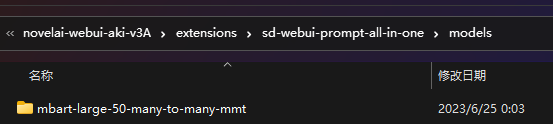
The directory structure should be as follows:
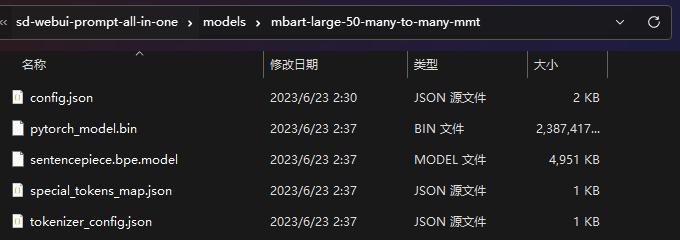
Click the
Initializebutton.Wait for the initialization to complete.





