Keyword Grouping / One-Click Keyword Addition
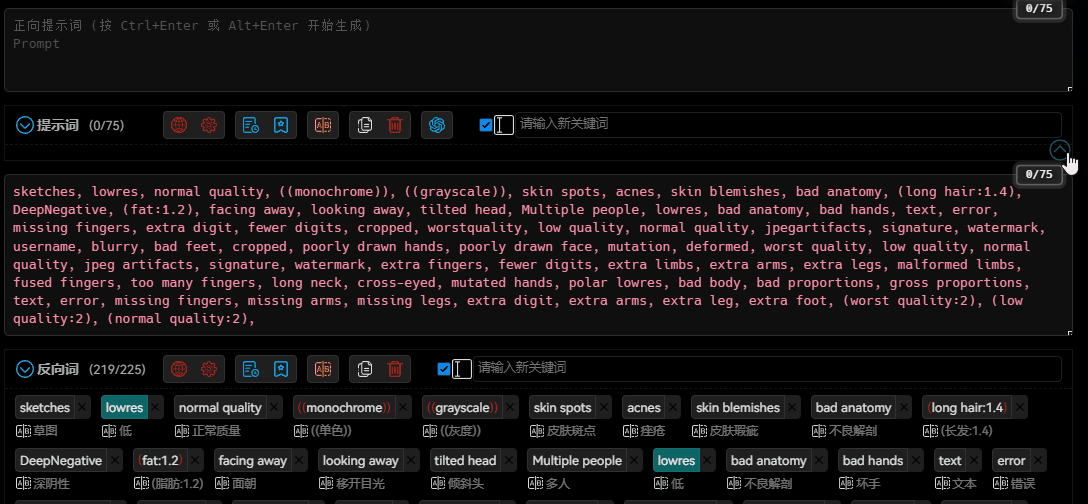
Prompt word integration from sources such as 路过银河 (Zhihu), Unknown Author (Google Drive), the Internet, and more. Thanks to these authors for their selfless contributions!
Function Description
- Click on different category names and keywords to add them to the input box.
- Customize the keyword colors for different groups or remove the colors altogether.
- Customize the content of keyword groups.
Keyword File
File Types
- Keywords are stored in YAML format files located in the
group_tagsdirectory. - It is not recommended to directly modify the
default.yamlandcountry_language_code.yamlfiles. If you need to customize keyword groups, please use thecustom.yaml,prepend.yaml, andappend.yamlfiles.
default.yaml: The default file that should not be deleted. This file does not have localized translations and is primarily displayed in the English interface.country_language_code.yaml: Keyword files for different language environments (not recommended for modification).custom.yaml: Custom file created by the user. If this file exists, the contents of thecountry_language_code.yamlfile will not be displayed.prepend.yaml: Custom file created by the user. If this file exists, its contents will be added before the contents of thecountry_language_code.yamlfile.append.yaml: Custom file created by the user. If this file exists, its contents will be added after the contents of thecountry_language_code.yamlfile.
File Loading Order
- The plugin will first load the
custom.yamlfile. If this file does not exist, it will load thecountry_language_code.yamlfile. If that file also does not exist, thedefault.yamlfile will be loaded. - If the
prepend.yamlfile exists, its contents will be added before the already loaded file contents. - If the
append.yamlfile exists, its contents will be added after the already loaded file contents.
Translation Information
- Currently, only keywords in some national languages have been translated. If your language is not available, you can copy the
default.yamlfile ascustom.yamland translate it yourself. - Only a few national languages have been translated for keywords. If your language is not available, you can translate it yourself or submit an Issue on GitHub to request a translation.
- The current keyword translations are machine-generated and may contain errors. If you find any errors, you can submit an Issue on GitHub to request a correction.
Content Format
- name: First-level category name
groups: List of second-level categories
- name: Second-level category name
color: Default text color for keywords (can be empty). Use CSS color codes, e.g., #ff0000, red, rgb(255,0,0), rgba(255,0,0,1), hsl(0,100%,50%), hsla(0,100%,50%,1)
tags: List of keywords
- English keyword: Localized translation
- English keyword: Localized translation
...
- If there are special characters, it is recommended to enclose the keywords in double quotation marks.
- There must be a space after the
:symbol. - The number of spaces before each level must be consistent.
- Each subcategory must have unique
English keywordvalues and cannot contain duplicates. - The
Localized translationcan be empty, in which case theEnglish keywordwill be displayed. - It is recommended to use a professional text editor (such as Visual Studio Code) to edit this file to avoid encoding and formatting errors.
- Do not use the default Notepad application in Windows to edit this file.
- After making modifications, you can use https://www.yamllint.com/ to check if the content format is correct.





