Theme Style
Move the mouse over the
Extension Theme Style icon.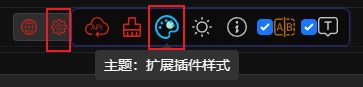
Click the
Extension Theme Style icon.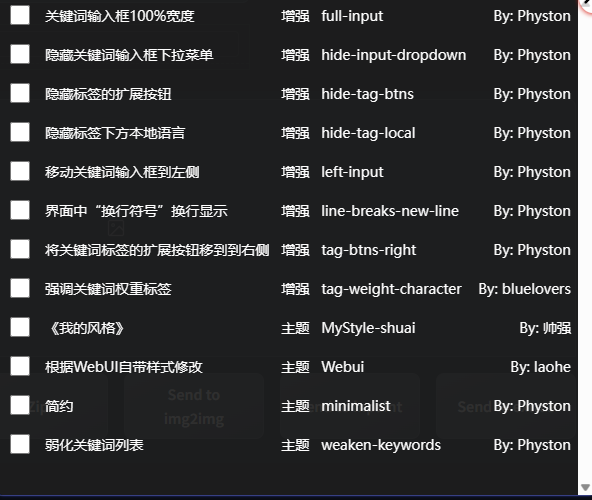
There are two categories: "Themes" and "Enhance".
- "Themes": This category is mainly for modifying the overall theme style of the extension.
- "Enhance": This category is mainly for enhancing the style of the extension.
In the "Themes" category, it is recommended to only enable one theme, as enabling multiple themes may cause style conflicts.
Enable different theme styles according to your needs.
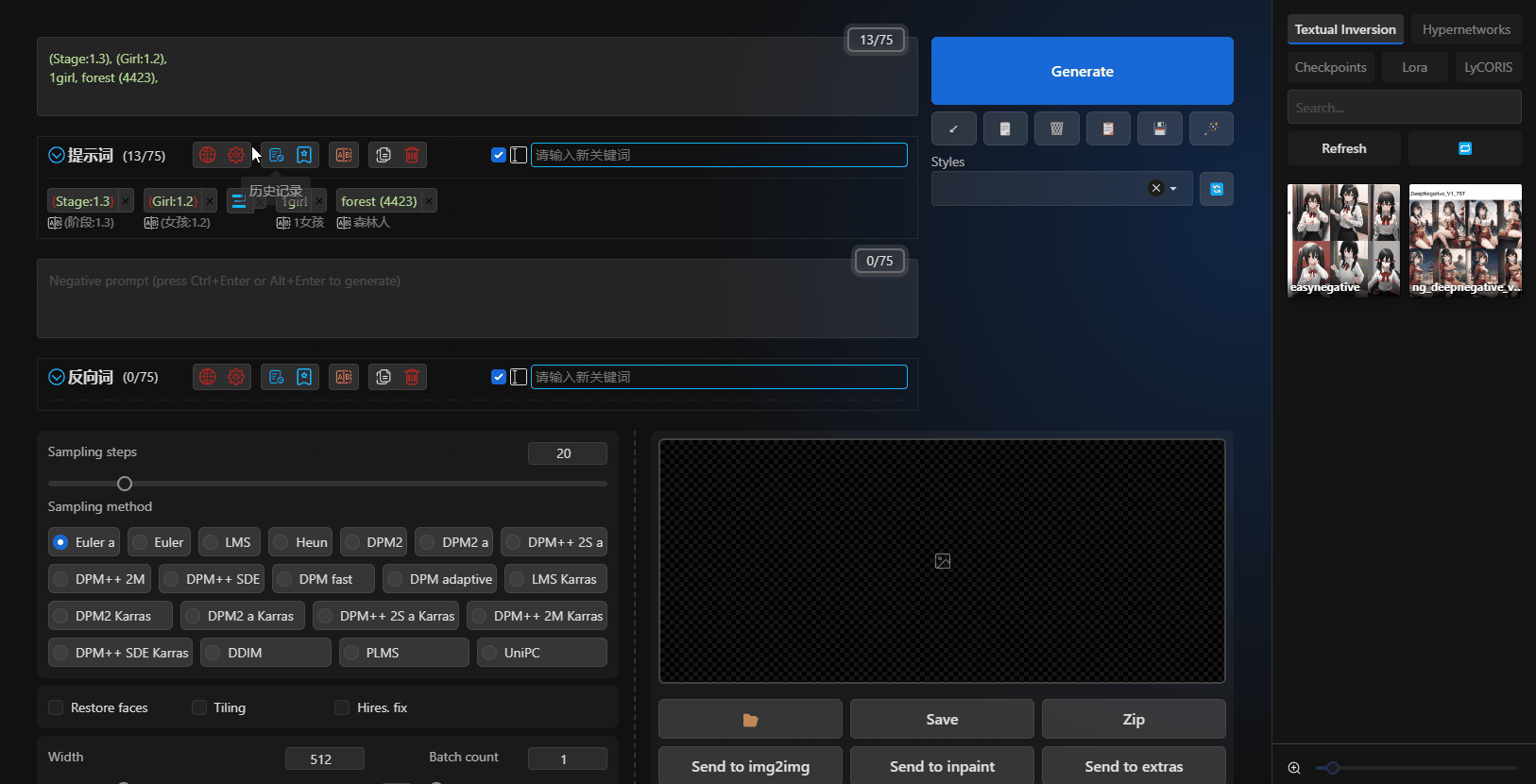
If you want to develop style themes for this extension, please refer to: https://github.com/Physton/sd-webui-prompt-all-in-one/tree/main/styles/extensions#english





